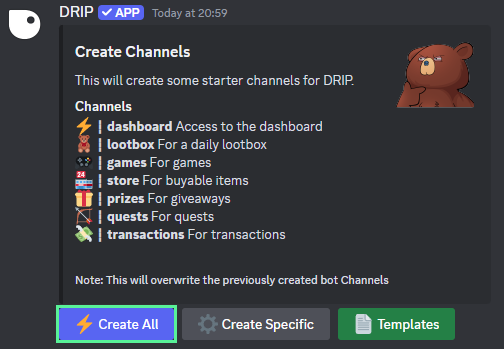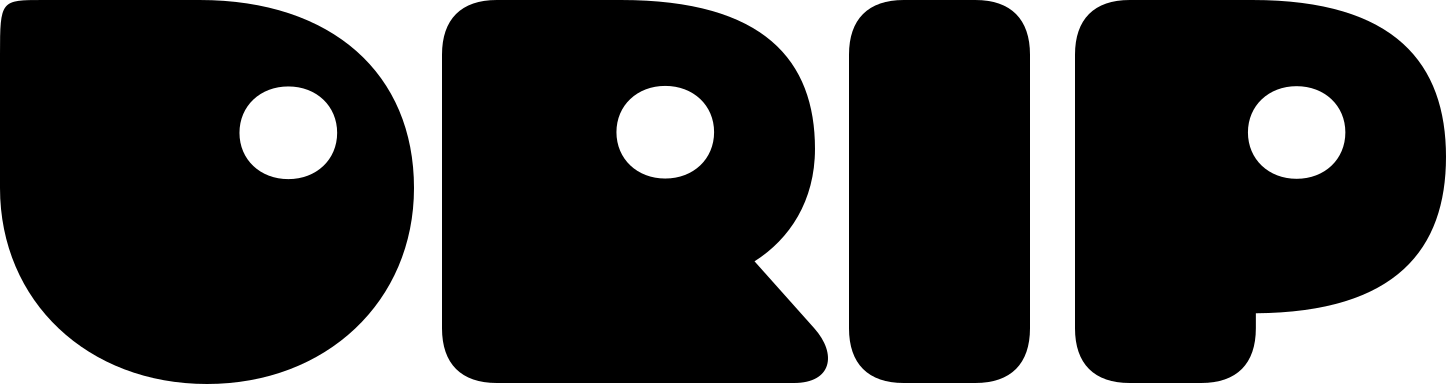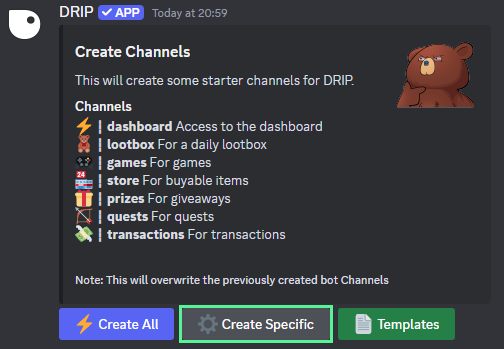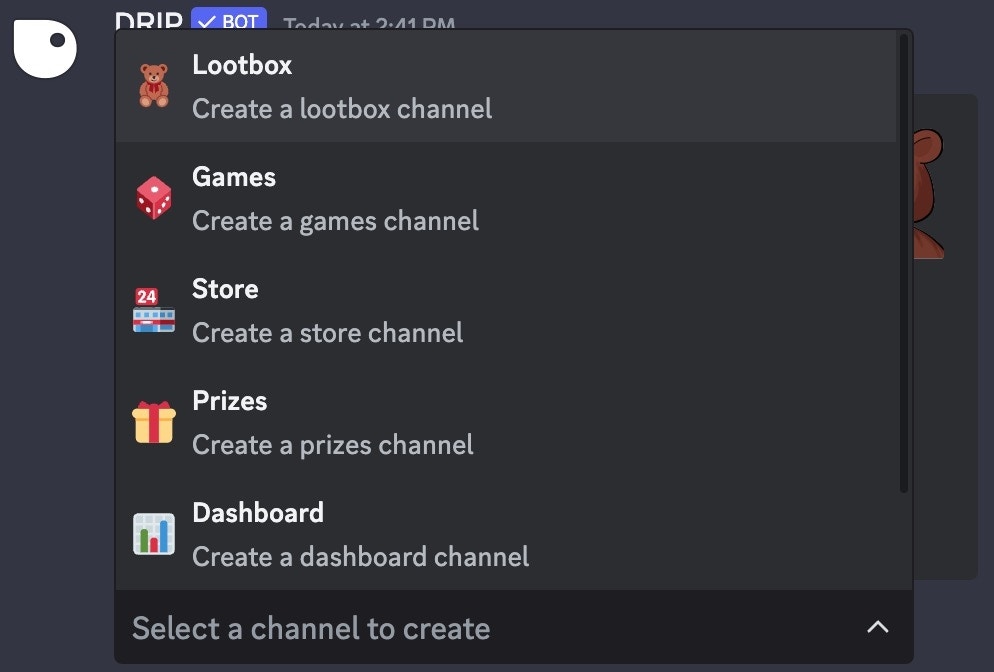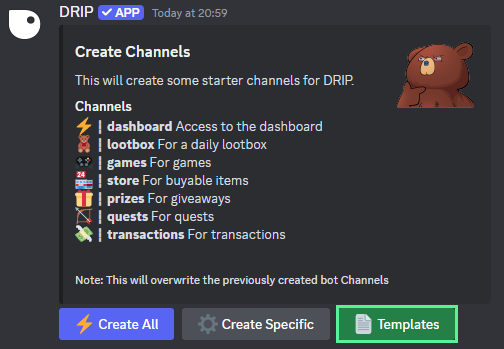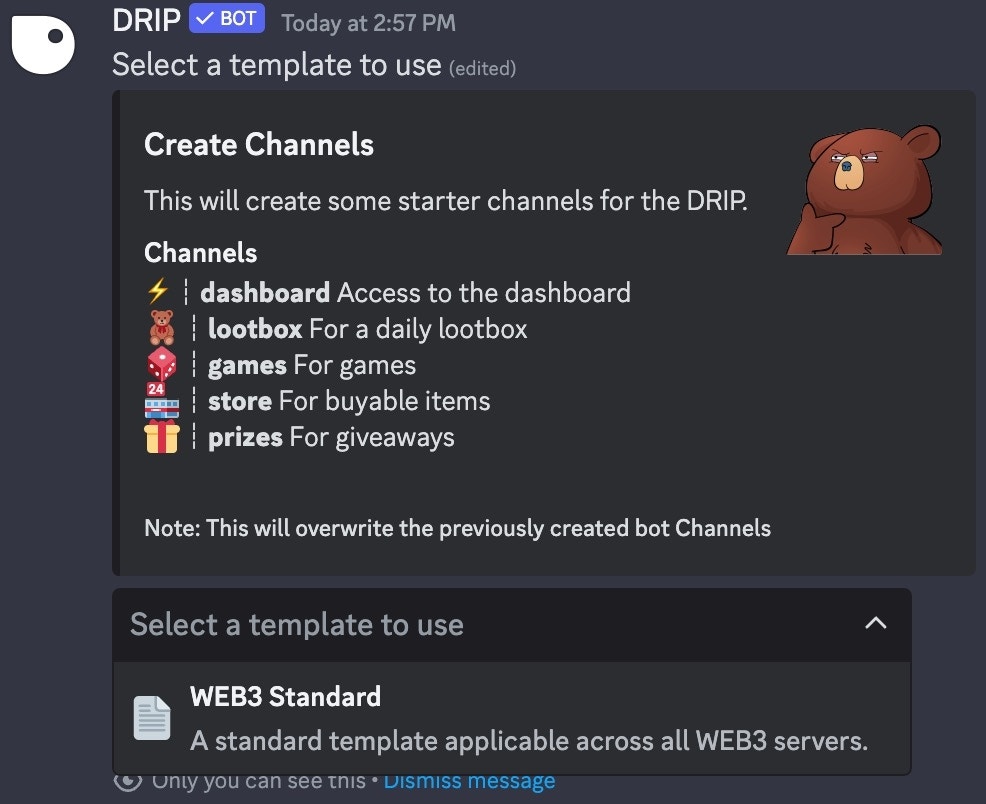Create Channels button.
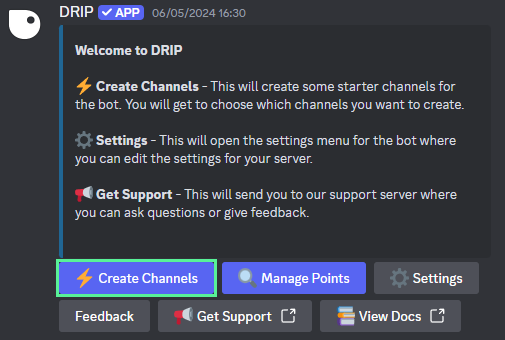
- ⚡️ Create All: Create all of the basic channels that come with the Drip Rewards template (dashboard, lootbox, games, store, and prizes)
- ⚙️ Create Specific: Create a specific channel from the Drip Rewards template
- 📄 Use Template: Create channels from a template that works best for your community
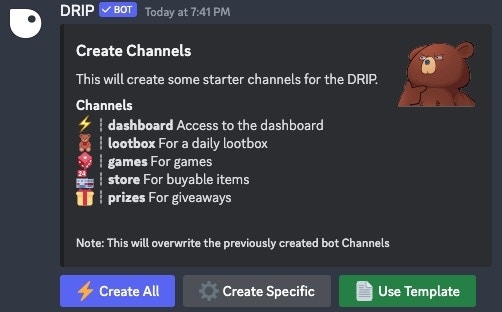
- ⚡️ Create All
- ⚙️ Create Specific
- 📄 Use Template
To create all of the basic channels provided by Drip Rewards, click on the 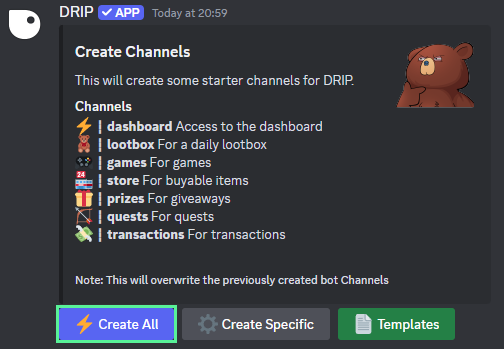

Create All button