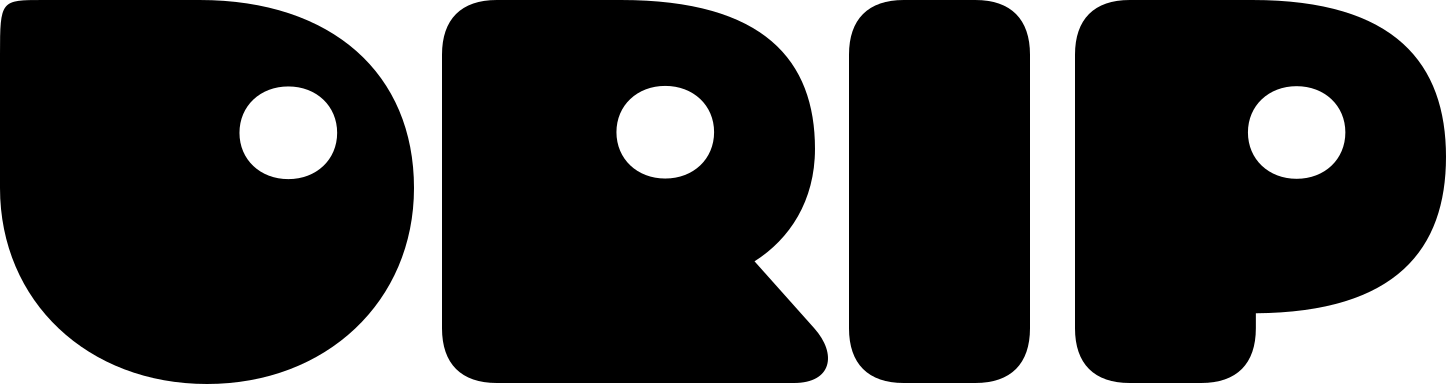Step 1: Install Drip Rewards
Step 1: Install Drip Rewards
Visit this link to invite Drip Rewards into your Discord Server. If you have a Custom Plan with white label, you will receive a separate link.Do you have Wick Installed?Please refer to Whitelisting with Wick to make sure Drip can perform all necessary functions.
Step 2: Initial setup
Step 2: Initial setup
Click the “Let’s Go!” button in the
#🛠┆admin channel after installation to open the initial setup for Drip Rewards.Step 3: Create Channels
Step 3: Create Channels
Step 4: Activate WEB3
Step 4: Activate WEB3
(optional)In the
#🛠┆admin channel visit Settings > WEB3 Setup to turn on Web3 features.