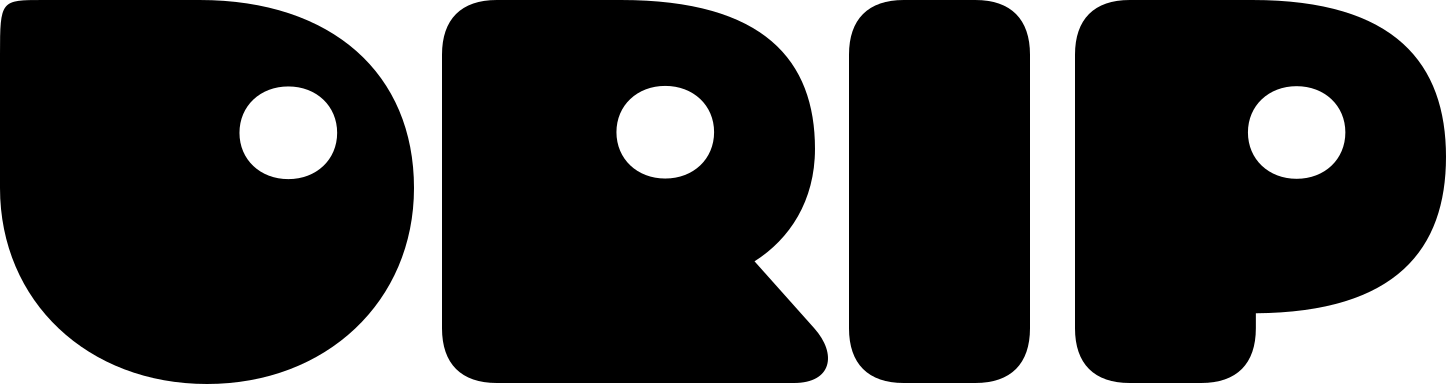Overview
The DRIP App Store is the official marketplace where realm administrators can discover, install, and manage applications for their communities. Getting your app published opens up your integration to thousands of DRIP communities.Draft apps can create API clients and work only in your own realm. To enable other realms to authorize and use your app, you must publish it. App Store listing follows manual verification via email to [email protected].
Temporary Submission Process (Manual)
- Until the submission portal is live, email [email protected] to request App Store listing.
- Publishing your app enables cross-realm authorization immediately; store listing follows manual verification.
What to include in your email
- App name and App ID
- Website and contact email
- Short description (1-2 sentences)
- Scopes requested (list)
- Why each scope is needed (1-2 bullets per scope)
- Data handling summary (what you store/process)
- Screenshots/logo links
- Testing instructions or install link
- Expected usage/rate-limit profile (if relevant)
Email template
All scopes are granted per realm at authorization; there are no public scopes available across realms. At this time, there is no separate platform scope approval.
Submission Requirements
Technical Requirements
Functionality
- App must work as described
- Proper error handling implemented
- No critical bugs or crashes
- Respects rate limits and API guidelines
Security
- Secure API key management
- No unauthorized data collection
- Proper scope usage
- Data privacy compliance
Performance
- Reasonable response times
- Efficient API usage
- Proper caching implementation
- Handles high load gracefully
Integration
- Clean integration with DRIP
- Follows DRIP design patterns
- Proper webhook handling
- Multi-realm support (if applicable)
Content Requirements
Your app submission must include:App Metadata
Visual Assets
- App Icon: 512x512 PNG, clean and professional
- Screenshots: 3-5 high-quality screenshots showing key features
- Banner Image: 1200x630 for store listings (optional)
Documentation
- Setup Instructions: Clear installation and configuration steps
- User Guide: How to use your app’s features
- API Documentation: If your app exposes APIs
- Changelog: Version history and updates
Scope Justification
Clearly explain why your app needs each requested scope:- Good Example
- Bad Example
Submission Process
Step 1: Prepare Your Submission
Step 2: Submit Through Developer Portal
-
Access Developer Portal
- Navigate to Admin → Developer in your DRIP dashboard
- Go to the DRIP Apps tab
-
Create New Submission
- Click Submit New App
- Fill out the app information form
- Upload your visual assets
-
Configure Scopes
- Select required scopes
- Provide detailed justification for each scope
- Explain your data usage policies
-
Submit for Review
- Review all information for accuracy
- Submit your app for platform review
Step 3: Review Process
Review Timeline
- Automated Checks: 5-10 minutes
- Security Review: 2-3 business days
- Functionality Testing: 3-5 business days
- Total Time: Usually 5-8 business days
Review Criteria
Automated Checks
Your app will be automatically tested for:Technical Validation
Technical Validation
- Valid app metadata format
- Required fields completed
- Image assets meet specifications
- Links are accessible and valid
- Privacy policy and terms exist
Basic Functionality
Basic Functionality
- App responds to basic API calls
- Authentication works correctly
- No immediate crashes or errors
- Handles missing permissions gracefully
Manual Review
Human reviewers will evaluate:Security Assessment
Security Assessment
- Scope usage is appropriate and justified
- No unauthorized data collection
- Secure handling of API keys and tokens
- Proper data encryption and storage
- Compliance with privacy regulations
User Experience
User Experience
- App works as described
- Clear and intuitive interface
- Proper error handling and feedback
- Good performance under normal load
- Professional presentation
Content Review
Content Review
- App description is accurate
- Screenshots represent actual functionality
- No misleading claims or features
- Appropriate for all audiences
- Follows DRIP brand guidelines
Common Rejection Reasons
Technical Issues
Scope Overreach
Problem: Requesting more permissions than neededSolution: Only request scopes your app actually uses and provide clear justification
Poor Error Handling
Problem: App crashes or shows unclear errorsSolution: Implement comprehensive error handling with user-friendly messages
Security Concerns
Problem: Insecure data handling or API key exposureSolution: Follow security best practices and never expose sensitive data
Performance Issues
Problem: Slow response times or excessive API usageSolution: Optimize performance and implement proper caching
Content Issues
Misleading Description
Problem: App functionality doesn’t match descriptionSolution: Ensure description accurately reflects your app’s features
Poor Quality Assets
Problem: Low-quality screenshots or unprofessional iconSolution: Create high-quality, professional visual assets
Missing Documentation
Problem: Insufficient setup or usage instructionsSolution: Provide comprehensive documentation and support resources
Policy Violations
Problem: Violates DRIP’s app store policiesSolution: Review and comply with all platform policies
After Approval
App Store Listing
Once approved, your app will appear in the DRIP App Store with:- App tile with your icon and basic info
- Detailed page with screenshots and full description
- Installation button for realm administrators
- Ratings and reviews from users
- Support links and contact information
Managing Your App
- Updates
- Analytics
- Support
- Submit update through developer portal
- Automated testing of new version
- Review of changes (faster for minor updates)
- Deployment to app store
Marketing Your App
App Store Optimization
Compelling Description
Compelling Description
Write a description that clearly explains your app’s value:
High-Quality Screenshots
High-Quality Screenshots
Show your app in action:
- Use actual data (anonymized)
- Highlight key features
- Show different use cases
- Include mobile views if applicable
Keywords and Categories
Keywords and Categories
Choose the right category and keywords:
- Analytics: Data, insights, reporting, metrics
- Productivity: Automation, management, efficiency
- Gaming: Leaderboards, competitions, rewards
- Social: Community, engagement, interaction
Promoting Your App
Community Engagement
- Share in DRIP Discord community
- Write blog posts about your app
- Create tutorial videos
- Engage with potential users
Content Marketing
- Case studies from early users
- Feature comparisons
- Integration tutorials
- Best practices guides
Partnerships
- Partner with popular realms
- Collaborate with other developers
- Sponsor community events
- Offer exclusive features
Social Proof
- Collect user testimonials
- Showcase success stories
- Display usage statistics
- Highlight positive reviews
Monetization Strategies
Pricing Models
- Freemium
- Per-Realm
- Usage-Based
App Store Policies
Prohibited Content
Apps cannot:- Collect unnecessary personal data
- Spam users or communities
- Violate intellectual property rights
- Contain malicious code or security vulnerabilities
- Mislead users about functionality
- Compete directly with core DRIP features
Content Guidelines
Apps must:- Provide clear value to communities
- Respect user privacy and data
- Follow accessibility best practices
- Use appropriate and professional language
- Comply with applicable laws and regulations
Technical Policies
Apps must:- Use APIs as intended and documented
- Respect rate limits and quotas
- Handle errors gracefully
- Provide adequate user support
- Maintain reasonable uptime and performance
Support and Resources
Developer Support
Get help with your submission:
- Email: [email protected]
- Discord: #app-developers channel
- Office hours: Fridays 2-4 PM PST
Documentation
Additional resources:
- App Store Guidelines (full document)
- Technical Requirements Checklist
- Design Guidelines
- Marketing Best Practices
Community
Connect with other developers:
- Developer Discord community
- Monthly developer meetups
- App showcase events
- Beta testing programs
Tools
Development tools:
- App submission checklist
- Testing frameworks
- Analytics SDKs
- Design templates
App Installation & Configuration
Once your app is approved and published, you need to properly configure it for realm installations.1. Prepare Your App
Before inviting realms to authorize your app, make sure your app is properly configured:Fill in Required Information
- Go to the Overview tab in the app configuration
- Provide key details such as App Name, Description, Website URL, Support URL, etc.
- Upload logos or graphics as needed
2. Publish Your App
When you’re ready for others to use your app:Go to the Overview Page
- In the app settings, open the Overview tab again
- Review all of your app details to ensure accuracy
Note: Publishing means that realms (communities) can now add and authorize your app.
3. Invite Realms
After your app is published, you can share an Invite Link with realms who want to install or authorize the app.Locate the Invite (Install) Link
- Go to the Help & Resources page (or “Help” tab)
- Look for the Installation or Invite link builder
Customize (Optional)
- You can add query parameters such as
platformTypeorplatformIdto keep track of your integrations - You will be able to search authorized realms by these parameters using the API
- Copy the link when you’re done
4. Manage Future Updates
Updating App Information
Updating App Information
If you need to revise your app’s description, images, or settings:
- Return to the Overview tab
- Make your changes and save
Managing Scopes
Managing Scopes
If you need additional scopes or wish to remove some:
- Revisit the Client Settings
- Realms may need to re-authorize your app to grant newly requested scopes
- This can be done by clicking the “Re-authorize” button in the app settings of their realm
Unpublishing
Unpublishing
If you need to temporarily hide your app from new realms:
- Use the Unpublish feature in the app settings
Next Steps
Ready to submit? Make sure to review our Best Practices guide and test your app thoroughly before submission. Good luck! 🚀