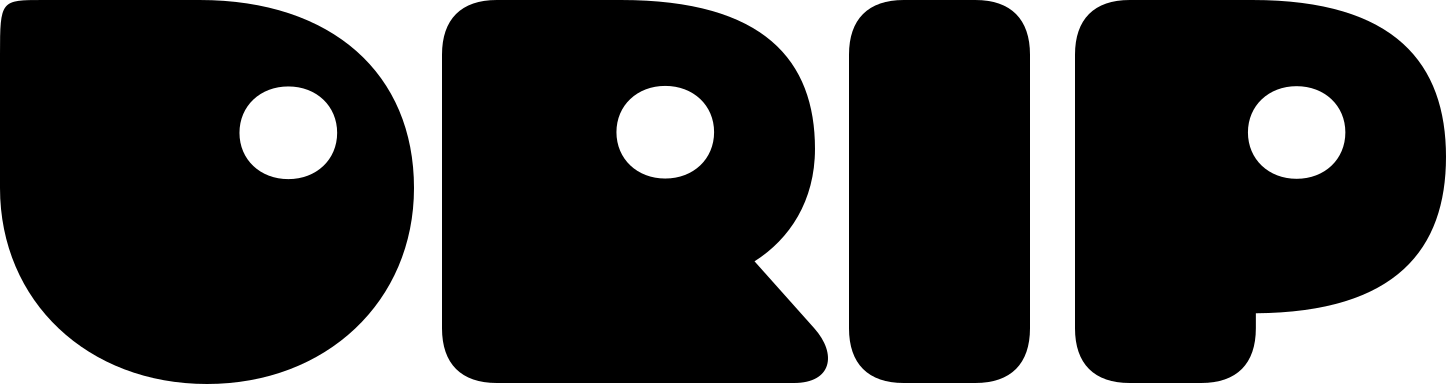The DRIP API implements rate limiting to ensure fair usage and maintain system performance for all users. This guide explains how rate limits work and how to handle them in your applications.
Rate Limit Overview DRIP uses a sliding window rate limiting system that tracks requests over time periods. Different endpoints may have different limits based on their resource intensity.
Current Limits Free Endpoint Requests per Minute Requests per Month Points 24 100,000
Pro Endpoint Requests per Minute Requests per Month Points 300 1,000,000 Quests 120 100,000 Social data 600 25,000
Enterprise Endpoint Requests per Minute Requests per Month Points 500 5,000,000 Quests 200 1,000,000 Social data 1,200 250,000
Rate limits are applied per Realm, not per API key.
Every API response includes headers that show your current rate limit status:
X-RateLimit-Limit: 100 X-RateLimit-Remaining: 87 X-RateLimit-Reset: 1642694400 X-RateLimit-Window: 60
Header Description X-RateLimit-LimitMaximum requests allowed in the current window X-RateLimit-RemainingRequests remaining in the current window X-RateLimit-ResetUnix timestamp when the window resets X-RateLimit-WindowWindow duration in seconds
Handling Rate Limits 429 Too Many Requests When you exceed the rate limit, the API returns a 429 Too Many Requests status with a Retry-After header:
{ "error" : "Rate limit exceeded" , "message" : "Too many requests. Try again in 30 seconds." , "retryAfter" : 30 }
Implementation Examples class DripClient { constructor ( apiKey ) { this . apiKey = apiKey ; this . baseUrl = 'https://api.drip.re/api/v1' ; } async request ( method , endpoint , data = null , retries = 3 ) { const url = ` ${ this . baseUrl }${ endpoint } ` ; for ( let attempt = 0 ; attempt <= retries ; attempt ++) { try { const response = await fetch ( url , { method , headers: { 'Authorization' : `Bearer ${ this . apiKey } ` , 'Content-Type' : 'application/json' }, body: data ? JSON . stringify ( data ) : null }); // Log rate limit info console . log ( `Rate limit: ${ response . headers . get ( 'X-RateLimit-Remaining' ) } / ${ response . headers . get ( 'X-RateLimit-Limit' ) } ` ); if ( response . status === 429 ) { const retryAfter = parseInt ( response . headers . get ( 'Retry-After' ) || '60' ); if ( attempt < retries ) { console . log ( `Rate limited. Retrying in ${ retryAfter } seconds...` ); await this . sleep ( retryAfter * 1000 ); continue ; } throw new Error ( `Rate limit exceeded after ${ retries } retries` ); } if (! response . ok ) { throw new Error ( `HTTP ${ response . status } : ${ response . statusText } ` ); } return response . json (); } catch ( error ) { if ( attempt === retries ) throw error ; // Exponential backoff for other errors const delay = Math . pow ( 2 , attempt ) * 1000 ; await this . sleep ( delay ); } } } sleep ( ms ) { return new Promise ( resolve => setTimeout ( resolve , ms )); } }
Best Practices Always check the rate limit headers in your responses to avoid hitting limits:
function checkRateLimit ( response ) { const remaining = parseInt ( response . headers . get ( 'X-RateLimit-Remaining' )); const limit = parseInt ( response . headers . get ( 'X-RateLimit-Limit' )); if ( remaining < limit * 0.1 ) { // Less than 10% remaining console . warn ( 'Approaching rate limit. Consider slowing down requests.' ); } }
2. Implement Exponential Backoff Use exponential backoff for retries to avoid thundering herd problems:
async function exponentialBackoff ( attempt , maxDelay = 60000 ) { const delay = Math . min ( Math . pow ( 2 , attempt ) * 1000 , maxDelay ); const jitter = Math . random () * 0.1 * delay ; // Add 10% jitter await new Promise ( resolve => setTimeout ( resolve , delay + jitter )); }
3. Batch Operations Use batch endpoints when available to reduce API calls:
// Instead of multiple individual updates for ( const member of members ) { await updateMemberBalance ( realmId , member . id , 10 ); // 100 API calls } // Use batch update await batchUpdateBalances ( realmId , members . map ( m => ({ memberId: m . id , tokens: 10 }))); // 1 API call
4. Cache Frequently Accessed Data Implement caching to reduce redundant API calls:
class CachedDripClient extends DripClient { constructor ( apiKey , cacheTtl = 300000 ) { // 5 minutes super ( apiKey ); this . cache = new Map (); this . cacheTtl = cacheTtl ; } async getRealm ( realmId ) { const cacheKey = `realm: ${ realmId } ` ; const cached = this . cache . get ( cacheKey ); if ( cached && Date . now () - cached . timestamp < this . cacheTtl ) { return cached . data ; } const realm = await this . request ( 'GET' , `/realms/ ${ realmId } ` ); this . cache . set ( cacheKey , { data: realm , timestamp: Date . now () }); return realm ; } }
Endpoint-Specific Limits Some endpoints have additional restrictions:
Batch Operations
Batch member updates : Maximum 100 members per requestMember search : Maximum 50 values per search
File Operations
Asset uploads : 10 MB maximum file sizeBulk imports : Maximum 1,000 records per import
Webhooks
Webhook calls : Maximum 5 retries per eventWebhook timeout : 30 seconds maximum response time
Monitoring and Alerts Track Your Usage Implement usage tracking to monitor your API consumption:
class UsageTracker { constructor () { this . requests = []; } recordRequest ( endpoint , status , remaining ) { this . requests . push ({ endpoint , status , remaining , timestamp: Date . now () }); // Keep only last hour of data const oneHourAgo = Date . now () - 3600000 ; this . requests = this . requests . filter ( r => r . timestamp > oneHourAgo ); } getUsageStats () { const totalRequests = this . requests . length ; const errorRequests = this . requests . filter ( r => r . status >= 400 ). length ; const rateLimitedRequests = this . requests . filter ( r => r . status === 429 ). length ; return { totalRequests , errorRate: errorRequests / totalRequests , rateLimitRate: rateLimitedRequests / totalRequests }; } }
Set Up Alerts Create alerts for approaching rate limits:
function checkForAlerts ( usageStats , rateLimitRemaining , rateLimitLimit ) { const usagePercentage = ( rateLimitLimit - rateLimitRemaining ) / rateLimitLimit ; if ( usagePercentage > 0.8 ) { console . warn ( 'WARNING: Using 80% of rate limit' ); // Send alert to monitoring system } if ( usageStats . rateLimitRate > 0.05 ) { console . error ( 'ERROR: High rate limit rejection rate' ); // Send alert to monitoring system } }
Upgrading Limits If you consistently hit rate limits, consider upgrading your plan:
Analyze Usage Review your API usage patterns and identify peak times
Optimize Code Implement caching, batching, and efficient request patterns
Upgrade Plan Contact support to discuss higher rate limits for your use case
Rate Limit Errors Common Error Scenarios
Cause : Too many requests in a very short time periodSolution : Implement request queuing and spacing between callsclass RequestQueue { constructor ( maxConcurrent = 5 , delayMs = 100 ) { this . queue = []; this . running = 0 ; this . maxConcurrent = maxConcurrent ; this . delayMs = delayMs ; } async add ( requestFn ) { return new Promise (( resolve , reject ) => { this . queue . push ({ requestFn , resolve , reject }); this . process (); }); } async process () { if ( this . running >= this . maxConcurrent || this . queue . length === 0 ) { return ; } this . running ++; const { requestFn , resolve , reject } = this . queue . shift (); try { const result = await requestFn (); resolve ( result ); } catch ( error ) { reject ( error ); } finally { this . running --; setTimeout (() => this . process (), this . delayMs ); } } }
Cause : Consistently high request volume over timeSolution : Implement better caching and consider plan upgrade
Cause : Frequent polling for updates instead of using webhooksSolution : Switch to webhook-based updates for real-time data
Testing Rate Limits Development Environment Test your rate limit handling in development:
async function testRateLimit () { const client = new DripClient ( process . env . DRIP_API_KEY ); // Make rapid requests to trigger rate limiting const promises = []; for ( let i = 0 ; i < 150 ; i ++) { promises . push ( client . getRealm ( 'YOUR_REALM_ID' )); } try { await Promise . all ( promises ); } catch ( error ) { console . log ( 'Rate limit handling test:' , error . message ); } }
Only test rate limits in development environments with test API keys to avoid impacting production systems.
Summary Effective rate limit handling involves:
Monitor rate limit headers in all responsesImplement exponential backoff and retry logicUse batch operations and caching to reduce callsTrack usage patterns and set up alertsOptimize your integration for efficiency
Following these practices will ensure your integration remains reliable and performs well within DRIP’s rate limits.