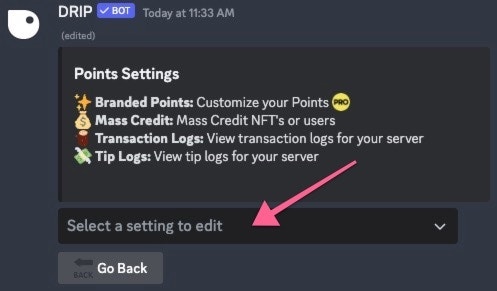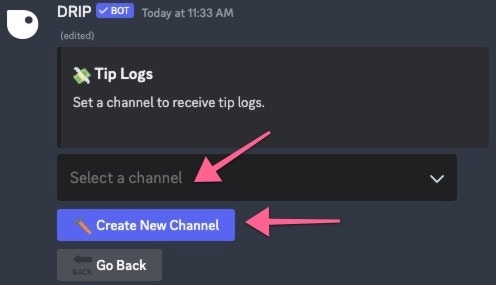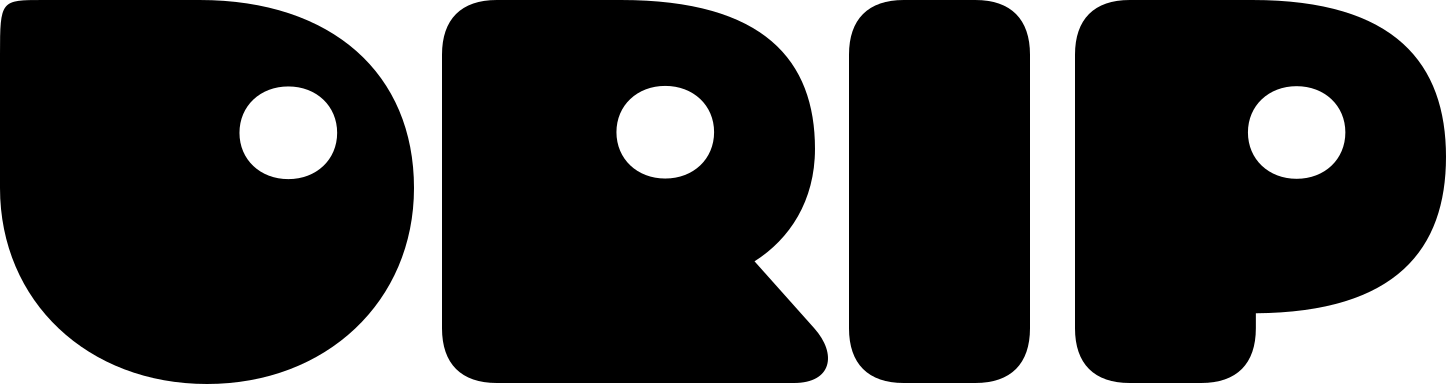/tip user: name amount: 999 note: Note in the message box where User is the user you want to tip, Amount is the number of Points you want to tip and Note is an optional message you want to add.
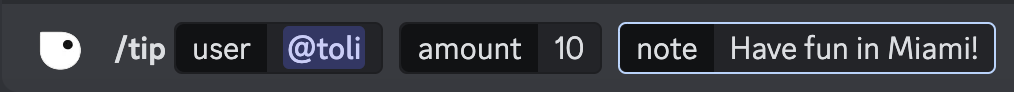
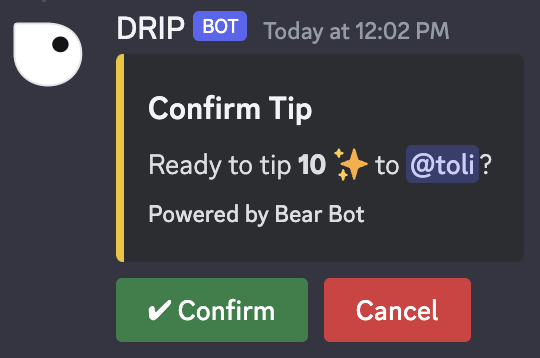
✔️ Confirm button to confirm and send your tip. Now your tip will appear in the channel:

Dedicate a Tip Channel
Dedicate a Tip Channel
Don’t want all of your community member’s tips being sent in random channels? Dedicate a specific channel for tips to be sent in when they are created! To do this, navigate to 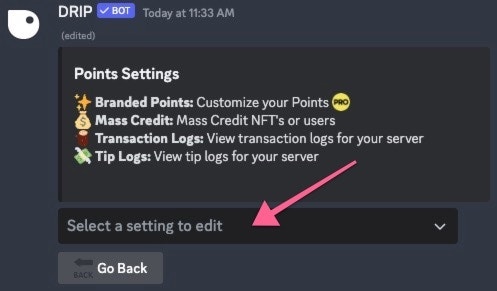
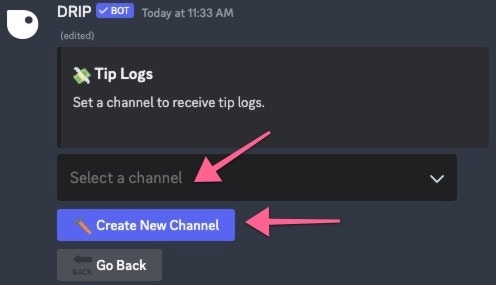
Settings > Point settings then click on Tip Logs from the dropdown menu