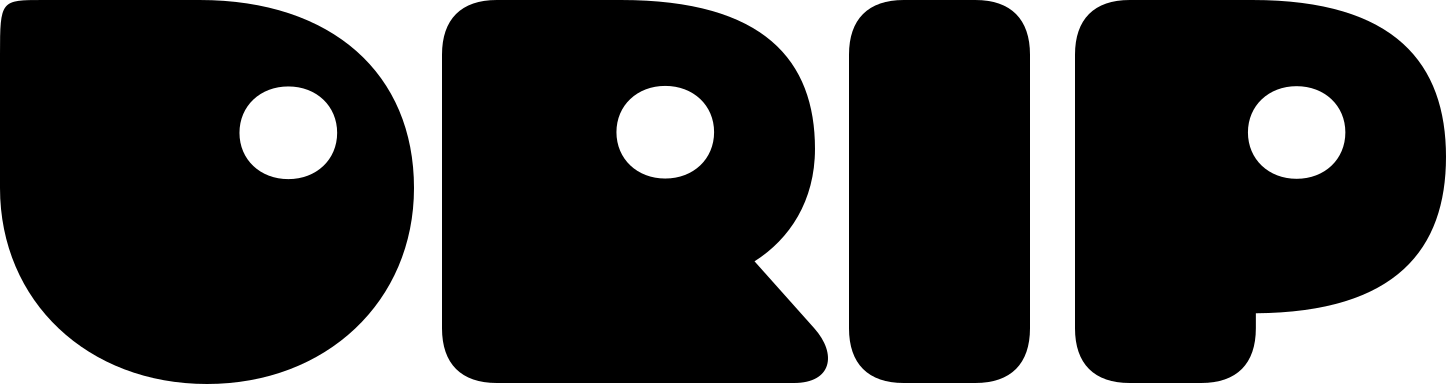❓ Common Issues
”Not enough balance” Error
Problem
Problem
You see an error message saying you don’t have enough tokens for the entry fee.
Solution
Solution
- Participate in free tournaments first to earn tokens
- Check your token balance before joining paid tournaments
- Win tournaments to build up your token reserves
Game Won’t Load
Problem
Problem
The mini-game doesn’t launch or shows a blank screen.
Solution
Solution
- Check your internet connection
- Try refreshing the Discord activity
- Make sure your browser allows pop-ups/new windows
- Clear browser cache and try again
- Try using a different browser
Score Not Submitting
Problem
Problem
Your score doesn’t appear on the leaderboard after playing.
Solution
Solution
- Complete the full game session without closing early
- Don’t close the game window before score submission
- Check your internet connection during gameplay
- Contact server admins if the issue persists
Can’t Join Tournament
Problem
Problem
Unable to join a tournament you want to participate in.
Solution
Solution
- Verify the tournament is still active (not ended or full)
- Check if you meet any entry requirements
- Confirm you have enough tokens for the entry fee
- Try refreshing the page
🆘 Getting Help
In-App Help
Use the ❓ Help button in the sidebar to access:- Quick reference guides
- Game instructions
- Contact information
Server Support
Contact Server Administrators
- Report technical issues to server admins
- Ask questions in server support channels
- Check server announcements for known issues
Discord Support
DRIP Support Server
For issues with the activity integration or DRIP Rewards system, join the official DRIP Discord server.
🔧 System Requirements
Recommended Setup
- Browser: Latest version of Chrome, Firefox, or Edge
- Internet: Stable connection with at least 5 Mbps
- Discord: Desktop or web app (mobile may have limited functionality)
- Pop-ups: Enabled for game windows