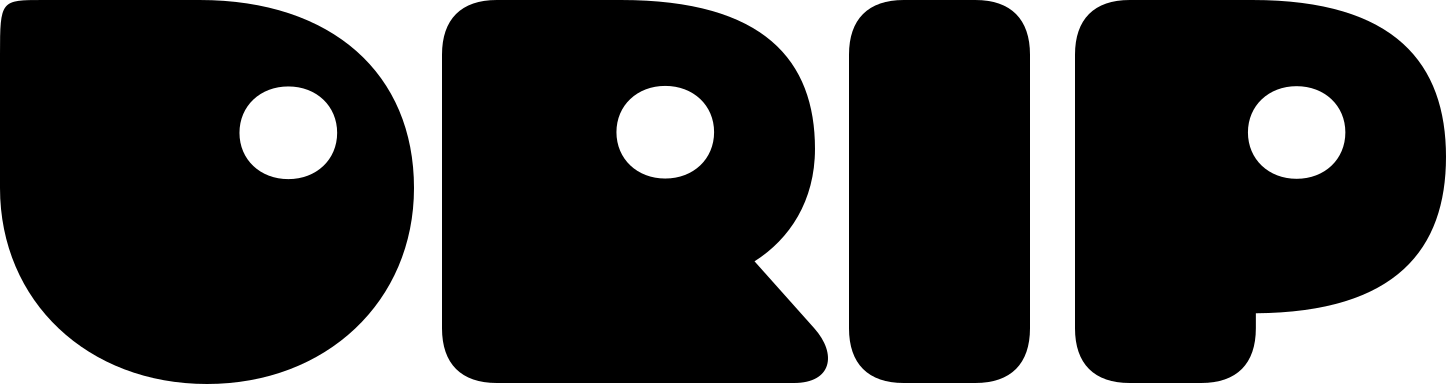🚀 Getting Started
Accessing the Activity
First Time Setup
For Players:- No setup required! The activity automatically connects to your Discord account
- Your progress and rewards are tied to your Discord identity
- Make sure you’re in a server that has DRIP Rewards integration for token rewards
- Server admins must run setup commands to enable full functionality
- See Admin Setup for required Discord slash commands
- Commands include
/authorize(connect to DRIP) and/set_master_role(tournament management)
🎯 Understanding Tournaments
What are Tournaments?
Tournaments are competitive events where players compete in mini-games to win prizes. Each tournament has:- 🎮 Featured Game: One specific mini-game for the tournament
- ⏰ Time Limit: Start and end dates for participation
- 💰 Prize Pool: Total rewards to be distributed
- 🎫 Entry Fee: Cost to participate (may be free or require tokens)
- 👥 Participants: Other players competing for prizes
Tournament Status Types
- 🟢 Active: Currently running - you can join and play
- 🟡 Upcoming: Scheduled to start soon - you can join but not play yet
- 🔴 Ended: Tournament finished - rewards have been distributed
Entry Methods
- Per Tournament: Pay once to join, play unlimited games during the tournament
- Per Game: Pay each time you want to play a game in the tournament