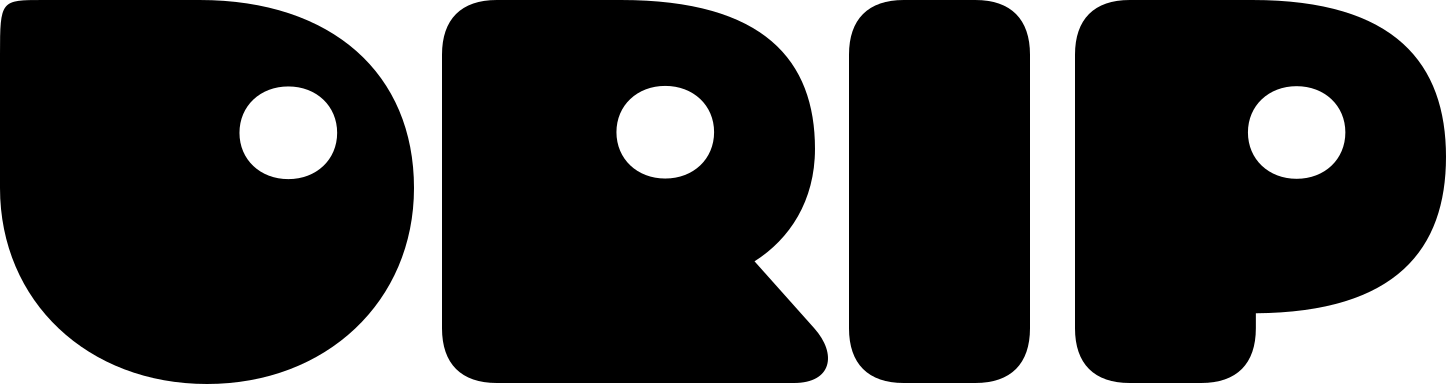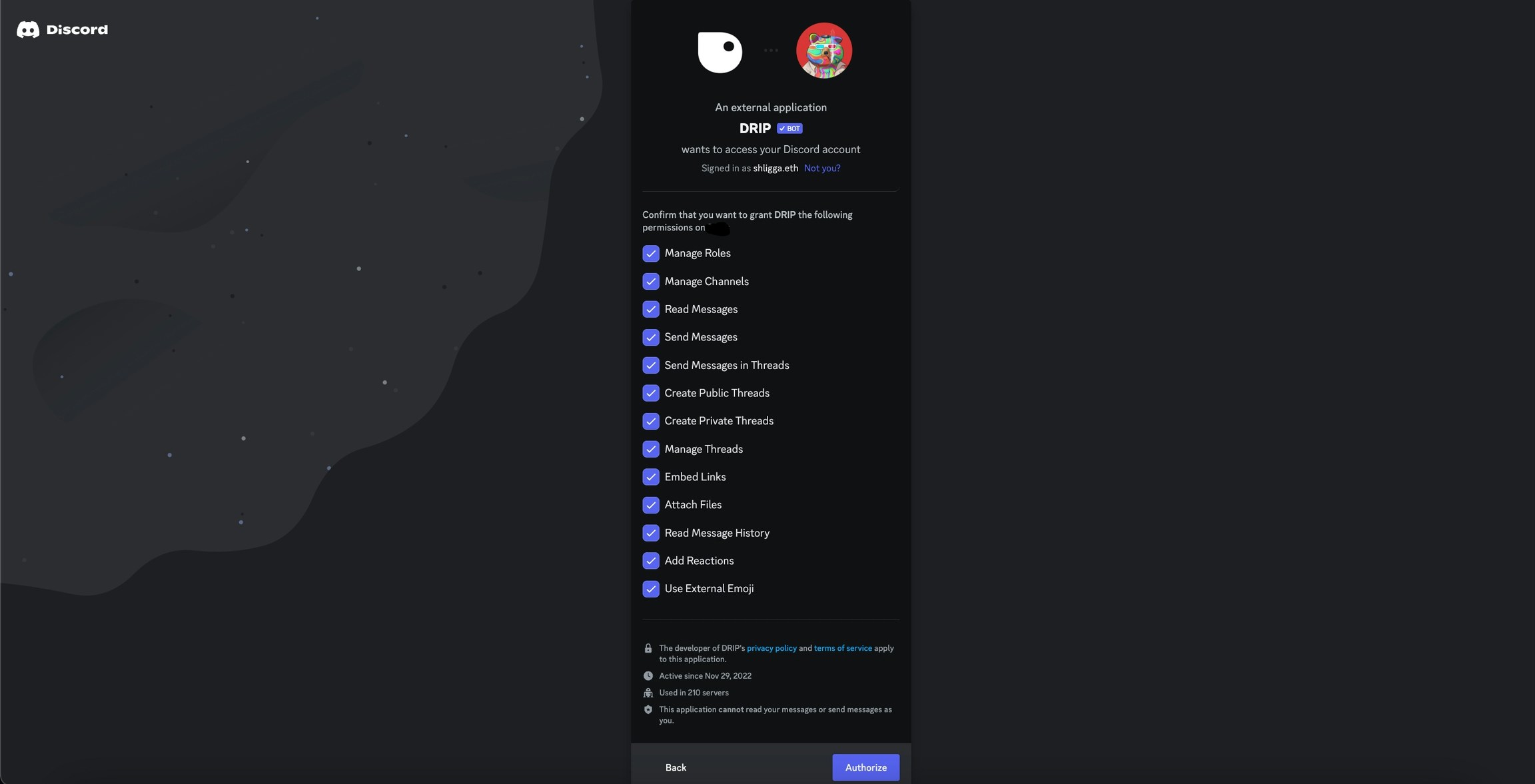
Discord Permissions
-
Manage Roles
- The magic embed builder can Give/Take Role when users click a button
- Allows Drip to assign to team members for tasks such as creating store items, prizes, or admin quests
-
Manage Channels
- Drip Rewards can automatically set up channels when Getting Started
-
Read Messages
- This is an essential permission that allows Drip to see when users are using commands such as
/tipor/create
- This is an essential permission that allows Drip to see when users are using commands such as
-
Send Messages
- This is an essential permission that allows Drip to send messages and embeds in the community
- Send Messages in Threads, Create Public/Private Threads, & Manage Threads
-
Embed Links
- Links to external platforms are embedded for interactive features like Quests
-
Attach Files
- This is an essential permission that allows Drip to include images in embeds it sends
-
Read Message History
- This is used for an upcoming AI feature that allows Drip to summarize daily conversations and create a sentiment analysis for admins
-
Add Reactions
- This is an essential permission for various interactive elements that Drip uses throughout the community
-
Use External Emoji
- This is an essential permission that allows Drip to use emojis from its server for branding and to enhance your community interaction