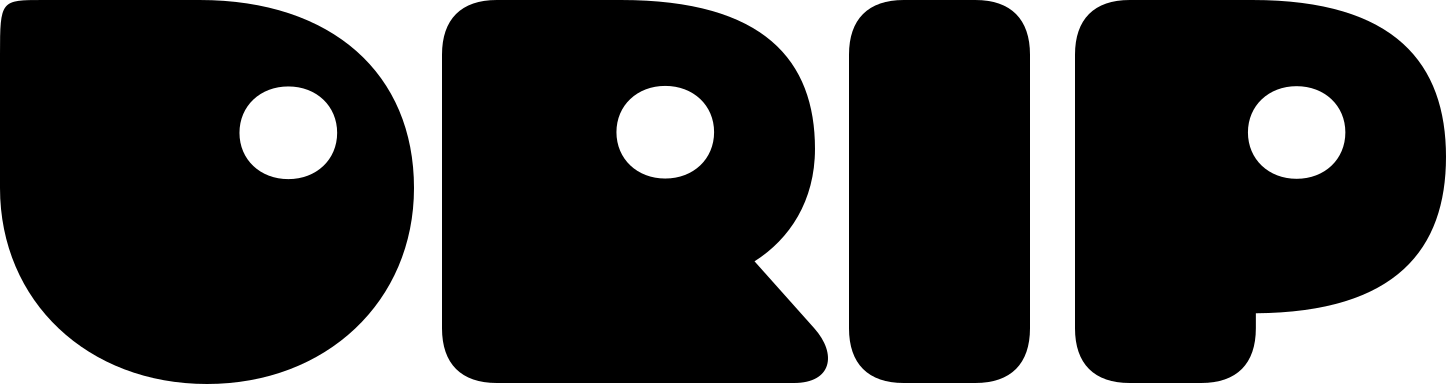Overview
The DRIP API uses Bearer token authentication with API keys. Every request must include a valid API key in theAuthorization header.
Managing API Keys
Creating API Keys
Create API Client
Go to the Project API tab and click Create API Client. Choose appropriate scopes and provide a descriptive name
Implementation Examples
Environment Variables
Store your API keys securely using environment variables:Finding your Realm (Project) ID: It’s displayed in the dashboard header when you select your project.
API Client Class
Create a reusable client class for your applications:Error Handling
Handle authentication errors gracefully:Security Best Practices
Secure Storage
- Store API keys in environment variables
- Use secure key management services in production
- Never commit keys to version control
Key Rotation
- Rotate API keys regularly (monthly/quarterly)
- Have a process for emergency key rotation
- Revoke unused or compromised keys immediately
Network Security
- Always use HTTPS for API requests
- Implement request signing for extra security
- Use IP allowlisting when possible
Monitoring
- Monitor API key usage patterns
- Set up alerts for unusual activity
- Log authentication failures for security analysis
Testing Authentication
Use this simple test to verify your authentication setup:Troubleshooting
Common authentication issues and solutions:401 Unauthorized
401 Unauthorized
403 Forbidden
403 Forbidden
Causes:
- API key lacks required permissions
- Trying to access resources outside your realm
- Account permissions changed
- Check your account permissions in the dashboard
- Ensure you’re accessing the correct realm
- Contact an admin to update permissions
Rate Limiting
Rate Limiting
Causes:
- Too many requests in a short time
- Exceeding API quotas
- Implement exponential backoff
- Check rate limit headers in responses
- Optimize request frequency