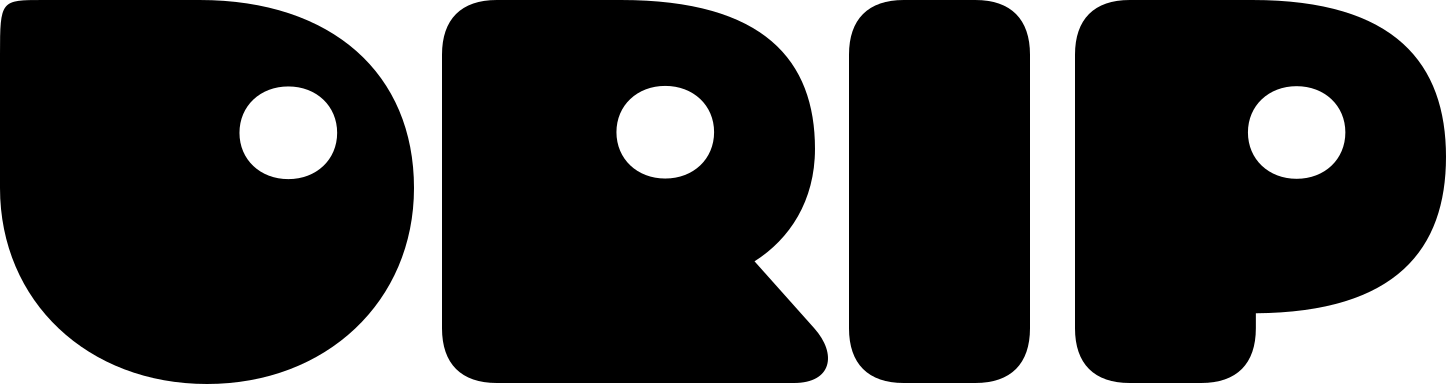DRIP supports two distinct types of API clients, each designed for different use cases. Understanding the difference is crucial for choosing the right approach for your integration.
Client Type Overview
Realm Clients Purpose : Direct access to your own realmScope : Single realm onlyAuthorization : Automatic access to your realmBest for : Internal tools, custom dashboards, automation
App Clients Purpose : Multi-realm applicationsScope : Multiple realms with explicit authorizationAuthorization : Publish + per-realm authorizationBest for : Third-party integrations, marketplace apps
When to Use Each Type Use Realm Clients When:
Building tools for your own community only
Creating internal dashboards or analytics
Automating tasks within your realm
Developing custom member management tools
You need immediate access without approval processes
Use App Clients When:
Building apps for multiple communities
Creating marketplace applications
Developing SaaS tools for DRIP communities
Building integrations that other realms can install
You want to distribute your app publicly
Creating API Clients Creating a Realm Client
Access Developer Portal
Navigate to Admin → Developer in your DRIP dashboard
Go to Project API
Click the Project API tab
Create Client
Click Create API Client and configure:
Name : Descriptive name for your integrationScopes : Select the permissions you need
Save Credentials
Copy and securely store your Client Secret (this is your API key)
Creating an App Client
Access Developer Portal
Navigate to Admin → Developer in your DRIP dashboard
Go to DRIP Apps
Click the DRIP Apps tab
Set up New App
In the Listing section, you can set up your app metadata (name, description, logo)
Get App Client
In the App Client section, you can set up your app client credentials
Submit App
Once your app is ready, you can publish it to the DRIP Apps marketplace
Wait for Approval
DRIP reviews your app for security and compliance
Scope Management Understanding Scopes Scopes define what your client can access and modify.
For apps: you select the scopes your app needs. Realms/projects grant those scopes when they authorize your app. If you later change your app’s requested scopes, realms must reauthorize for the new scopes to take effect.
Basic Scopes const basicScopes = [ 'realm:read' , // Read realm information 'members:read' , // Read member profiles 'quests:read' , // Read quest data 'store:read' , // Read store items ];
Advanced Scopes const advancedScopes = [ 'members:write' , // Modify member data 'points:write' , // Award/deduct points 'quests:write' , // Create/modify quests 'store:write' , // Manage store items ];
Scope Selection Best Practices
Principle of Least Privilege
Only request scopes you actually need. This improves security and increases approval chances. // ❌ Bad: Requesting unnecessary scopes const badScopes = [ 'realm:read' , 'members:read' , 'members:write' , 'admin:read' ]; // ✅ Good: Only what you need const goodScopes = [ 'realm:read' , 'members:read' ]; // For read-only analytics
Start Small, Expand Later
Begin with basic scopes and add more as your app grows. // Phase 1: Read-only analytics const phase1Scopes = [ 'realm:read' , 'members:read' ]; // Phase 2: Add point management const phase2Scopes = [... phase1Scopes , 'points:write' ]; // Phase 3: Add quest creation const phase3Scopes = [... phase2Scopes , 'quests:write' ];
Authorization Flows Realm Client Flow Characteristics:
✅ Immediate access
✅ No approval delays
✅ Full permissions within your realm
❌ Limited to single realm
❌ Can’t be distributed to other realms
App Client Flow Characteristics:
✅ Multi-realm capability
✅ Can be distributed publicly
✅ Scalable business model
❌ Requires platform approval
❌ Each realm must authorize separately
❌ Limited to approved scopes only
Managing Multiple Clients Client Organization class DripClientManager { constructor () { this . clients = new Map (); } // Add a realm client addRealmClient ( name , apiKey , realmId ) { this . clients . set ( name , { type: 'realm' , client: new DripClient ( apiKey , realmId ), realmId }); } // Add an app client addAppClient ( name , appClientSecret ) { this . clients . set ( name , { type: 'app' , client: new DripAppClient ( appClientSecret ), authorizedRealms: [] }); } // Get client by name getClient ( name ) { return this . clients . get ( name ); } // List all clients listClients () { return Array . from ( this . clients . entries ()). map (([ name , config ]) => ({ name , type: config . type , realmId: config . realmId || 'multiple' })); } } // Usage const manager = new DripClientManager (); manager . addRealmClient ( 'analytics' , 'realm_api_key' , 'realm_id' ); manager . addAppClient ( 'marketplace-app' , 'app_client_secret' );
Environment-Based Configuration // config/clients.js const clients = { development: { realm: { apiKey: process . env . DEV_REALM_API_KEY , realmId: process . env . DEV_REALM_ID }, app: { clientSecret: process . env . DEV_APP_CLIENT_SECRET } }, production: { realm: { apiKey: process . env . PROD_REALM_API_KEY , realmId: process . env . PROD_REALM_ID }, app: { clientSecret: process . env . PROD_APP_CLIENT_SECRET } } }; const env = process . env . NODE_ENV || 'development' ; export const realmClient = new DripClient ( clients [ env ]. realm . apiKey , clients [ env ]. realm . realmId ); export const appClient = new DripAppClient ( clients [ env ]. app . clientSecret );
Security Best Practices API Key Management
Secure Storage
Store keys in environment variables
Use secure key management services
Never commit keys to version control
Rotate keys regularly
Access Control
Use least-privilege scopes
Monitor API key usage
Set up usage alerts
Revoke unused keys immediately
Code Examples // ✅ Good: Environment variables const client = new DripClient ( process . env . DRIP_API_KEY , process . env . DRIP_REALM_ID ); // ❌ Bad: Hardcoded keys const client = new DripClient ( 'drip_1234567890abcdef' , '507f1f77bcf86cd799439011' ); // ✅ Good: Key rotation support class SecureDripClient extends DripClient { async rotateKey ( newApiKey ) { // Test new key first const testClient = new DripClient ( newApiKey , this . realmId ); await testClient . request ( 'GET' , `/realms/ ${ this . realmId } ` ); // If successful, update this . apiKey = newApiKey ; console . log ( 'API key rotated successfully' ); } }
Monitoring and Analytics Usage Tracking class MonitoredDripClient extends DripClient { constructor ( apiKey , realmId ) { super ( apiKey , realmId ); this . stats = { requests: 0 , errors: 0 , lastUsed: null }; } async request ( method , endpoint , data ) { this . stats . requests ++; this . stats . lastUsed = new Date (); try { const result = await super . request ( method , endpoint , data ); return result ; } catch ( error ) { this . stats . errors ++; throw error ; } } getStats () { return { ... this . stats , errorRate: this . stats . errors / this . stats . requests , isActive: Date . now () - this . stats . lastUsed < 300000 // 5 minutes }; } }
Migration Strategies From Realm to App Client If you started with a realm client and want to expand to multiple realms:
Create App
Submit your app through the DRIP Apps portal
Parallel Development
Develop app client integration alongside existing realm client
Testing
Test app client with your own realm first
Gradual Migration
Migrate features one by one from realm client to app client
Deprecation
Once fully migrated, deprecate the realm client
Code Migration Example // Before: Realm client class RealmIntegration { constructor ( apiKey , realmId ) { this . client = new DripClient ( apiKey , realmId ); } async getLeaderboard () { return this . client . getLeaderboard (); } } // After: App client supporting multiple realms class AppIntegration { constructor ( appClientSecret ) { this . client = new DripAppClient ( appClientSecret ); this . authorizedRealms = new Map (); } async getLeaderboard ( realmId ) { if (! this . authorizedRealms . has ( realmId )) { throw new Error ( 'Not authorized for this realm' ); } return this . client . getLeaderboard ( realmId ); } async loadAuthorizedRealms () { const realms = await this . client . getAuthorizedRealms (); realms . forEach ( realm => { this . authorizedRealms . set ( realm . realmId , realm ); }); } }
Next Steps