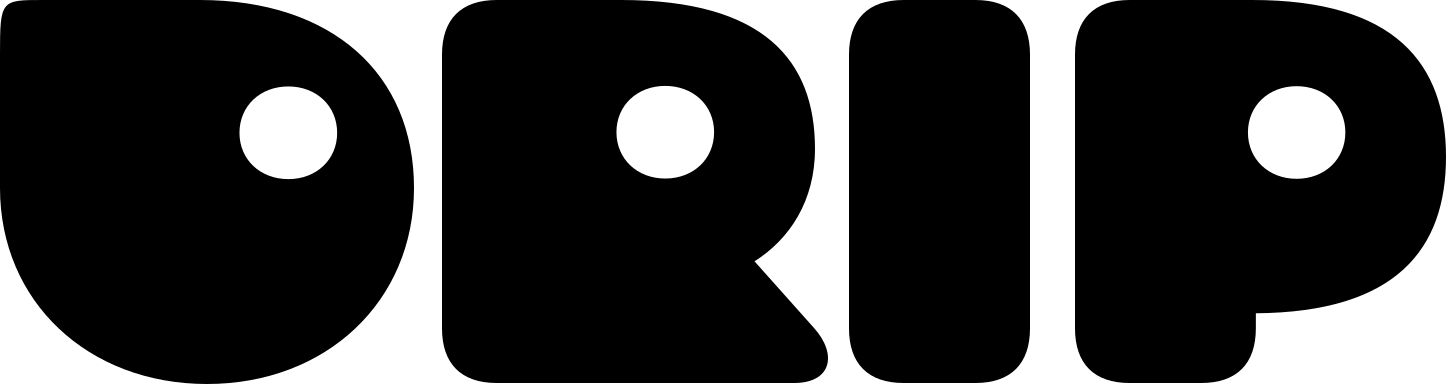DRIP Overview
A high-level overview of the DRIP platform, core concepts, and how everything fits together
DRIP is a platform for building engaged communities and apps. It provides a unified data layer, permissions model, and APIs so you can extend your community with modular functionality.
Core concepts
- Realms: Projects/workspaces that contain members, data, and app installations
- Members: Users in your realms, with identities that can span platforms
- Apps: Modular capabilities installed into one or more realms
- Permissions: Scoped per app and per realm for precise control
- APIs: Stable interfaces for reading data and performing actions
DRIP apps follow least‑privilege permissions. Each app only gets the scopes you grant for the realms you select.
How apps fit into DRIP
Apps integrate via DRIP’s APIs and are permissioned per realm. You can install multiple apps to compose end‑to‑end workflows—everything remains auditable and secure.- Install DRIP or third‑party apps into a realm
- Configure app settings and permissions to match your needs
- Combine apps to power onboarding, engagement, rewards, and more
Next steps
- Explore the Apps section for installation and official apps
- Visit the Developer Guide to build your own apps