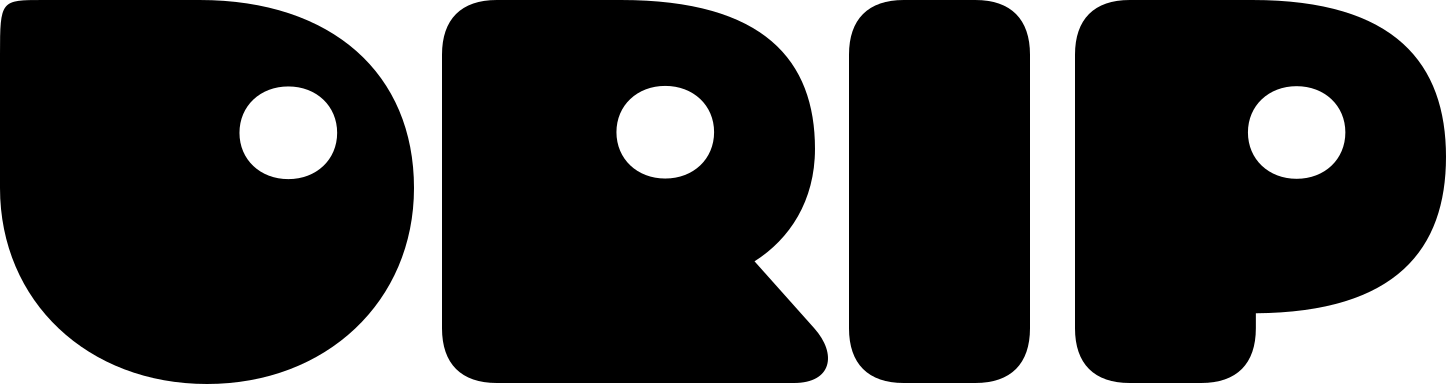DRIP API Introduction
Welcome to the DRIP API documentation! DRIP provides powerful APIs to help you build engaging community experiences with points, quests, games, and Web3 integrations.
Current API (Recommended)
Our current API is the modern, feature-complete solution for integrating with the DRIP platform. It provides:
- ✅ Full Feature Set - Access to all DRIP platform capabilities
- ✅ Modern Architecture - RESTful design with comprehensive OpenAPI documentation
- ✅ Active Development - Regular updates and new features
- ✅ Better Performance - Optimized endpoints and response times
- ✅ Enhanced Security - Latest authentication and authorization methods
- ✅ Comprehensive Documentation - Interactive API playground and detailed examples
Base URL: https://api.drip.re/api/v1
Legacy API (Deprecated)
Our legacy API is maintained for backward compatibility but is scheduled for deprecation:
- ⚠️ Deprecated - No new features will be added
- ⚠️ Limited Support - Bug fixes only, no feature enhancements
- ⚠️ No Assistance - We do not provide help with implementing the legacy API
- ⚠️ Scheduled Removal - Will be discontinued in the future
- ⚠️ Migration Required - Please migrate to the current API
The legacy API will be discontinued in the future. Please migrate your applications to the current API to avoid service disruption. We will provide advance notice before discontinuation.
Getting Started
1. Read the Developer Guide
Before diving into the API reference, we recommend reading our comprehensive Developer Guide which covers:
2. Choose Your API
3. Get Your API Key
- Visit the DRIP Dashboard
- Navigate to your realm settings
- Generate an API client in the API Clients section
- Copy your API key and keep it secure
Migration Guide
If you’re currently using the legacy API, here’s how to migrate:
Step 1: Review Changes
- Compare legacy endpoints with current API equivalents
- Update authentication method to use Bearer tokens
- Review response format changes
Step 2: Update Base URL
- https://legacy-api.drip.re/v1
+ https://api.drip.re/api/v1
Step 3: Update Authentication
- X-API-Key: your-api-key
+ Authorization: Bearer your-api-key
Step 4: Test & Deploy
- Test all endpoints in our interactive playground
- Update error handling for new response formats
- Deploy and monitor your integration
- 📚 Documentation: Browse our complete Developer Guide
- 💬 Discord: Join our community Discord for support
- 🎮 Interactive Playground: Test endpoints directly in the API reference
- 📧 Contact: Reach out through our support channels
What’s Next?
Ready to start building? Here are your next steps:
- Explore the API: Browse the complete API reference below
- Try the Playground: Test endpoints interactively
- Build Something Amazing: Create engaging experiences with DRIP