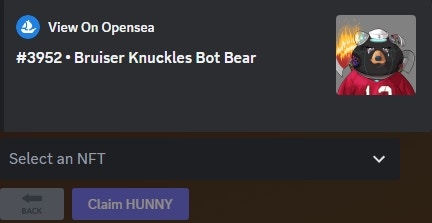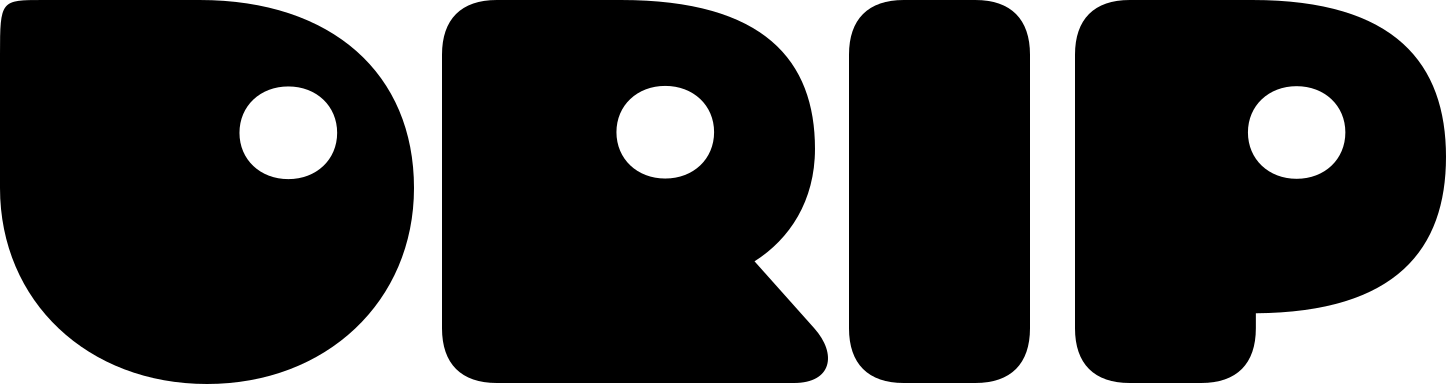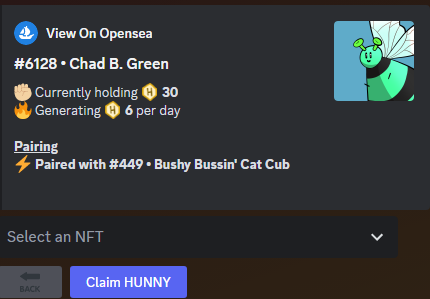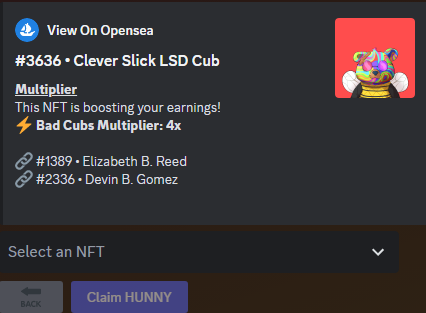Browse NFTs
Go to your Dashboard and click the🔎 Browse NFTs button.
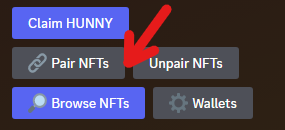
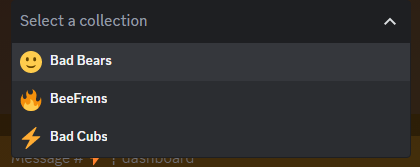
🔥 ``Generator, it will also display the points balance the NFT currently holds.
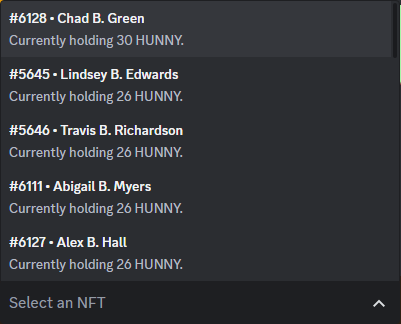
- 🙂 No Effect
- 🔥 Generator
- ⚡️ Multiplier
- Link to Preferred Marketplace
- ID + Name of the NFT
- Image of the NFT