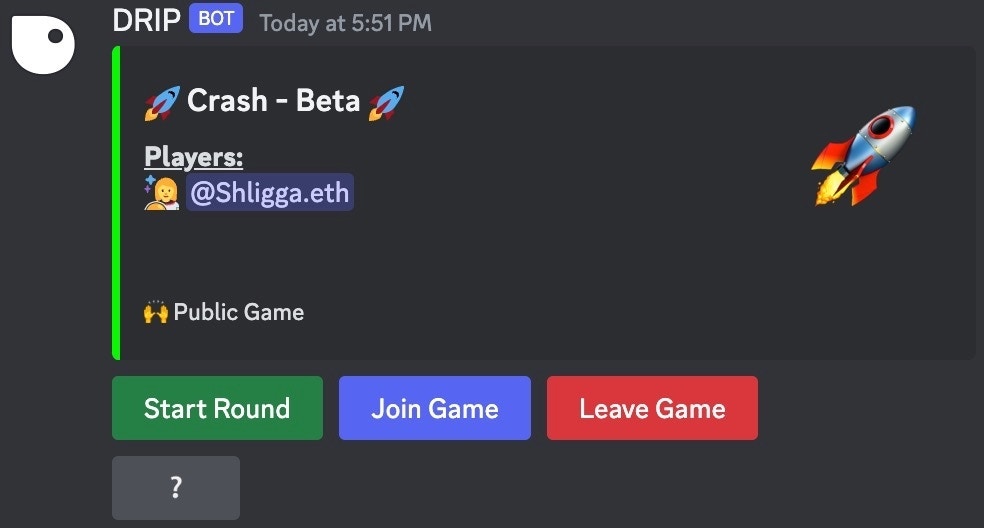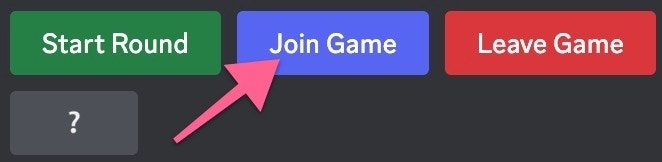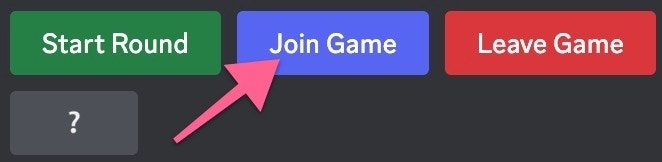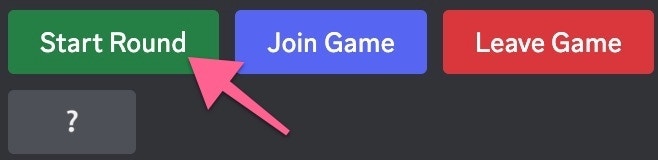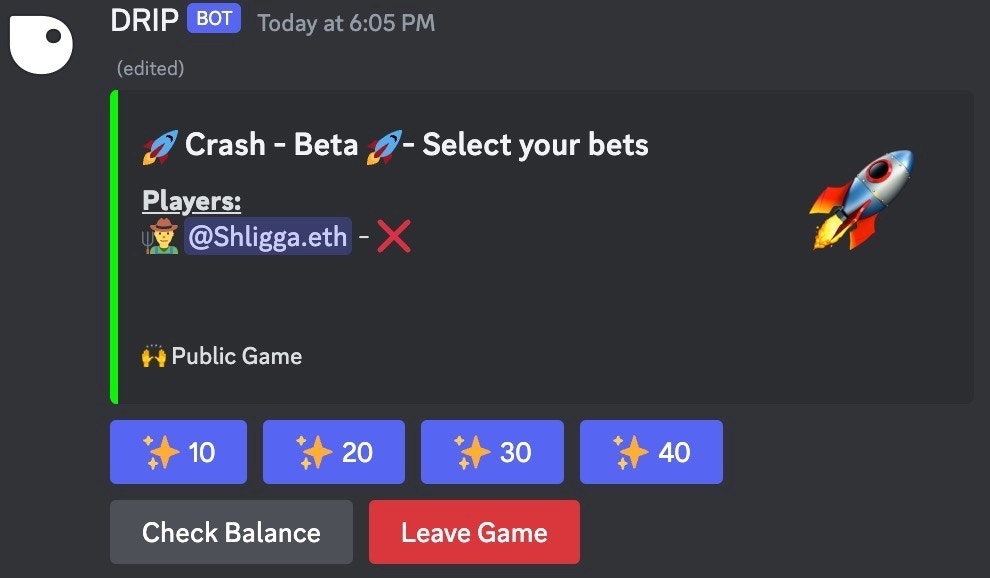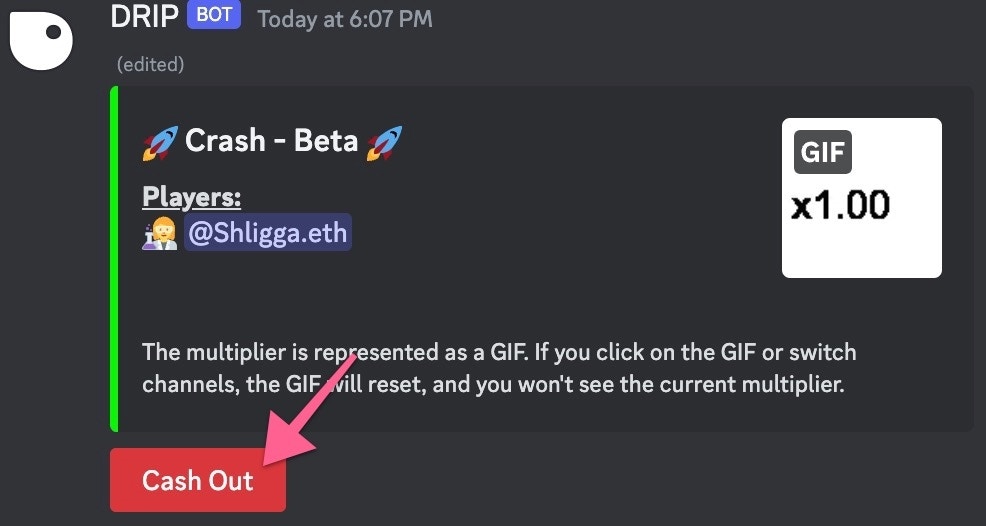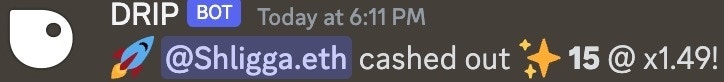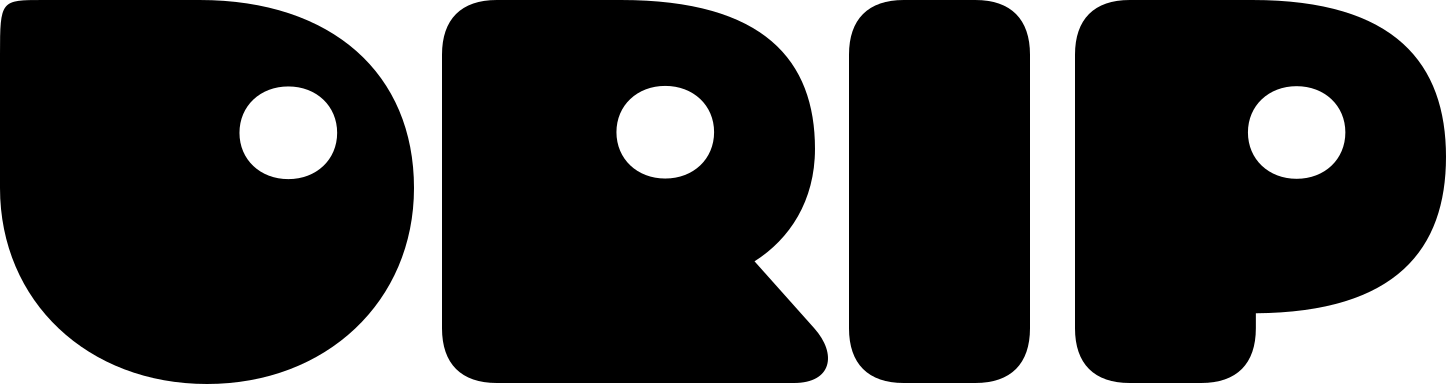We strictly prohibit the usage of casino features if your Points can be
purchased or sold for real-world value.
Creating a new Crash Game
To start a Crash game, go to the 🎲 Casino channel and click the Start button. Now click 🚀 New Crash Game from the dropdown menu
Once your game is started, a Discord thread will be created and you will be mentioned. In this thread you will see the following embed:
You can mention other community members in the thread to play as multiplayer or you can use Crash as a single-player game.
Get invited to a game? Click on the Join Game button then wait for the Game Master to start the game.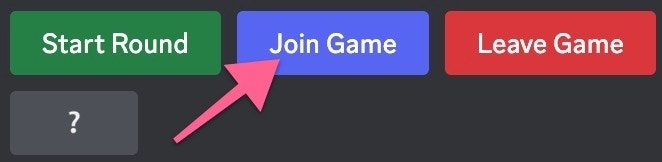
Starting a Crash Game
To begin a new round of Crash, click on the Start Round button.
Choose the amount of points you would like to bet in the game.
The Game Master can start the game once all players have selected a bet amount.
The embed seen below will be sent in the thread and the multiplier GIF in the top right corner will begin to count upwards.
To cash out, click the Cash Out button before the multiplier crashes.
A message will appear showing you your winnings when you cash out